Portainer
Portainer is a lightweight management UI which allows you to easily manage your Docker instances.
To install Portainer, you can follow the Official documentation.
Create a stack
Head over to the Stacks section in the Portainer UI and click on Add stack.
Fill in the following details:
- Name: Give your stack a name, for example
AirTrail. - Web editor: Copy and paste the content from the docker-compose.yml file.
- Replace all instances of
.envwithstack.env
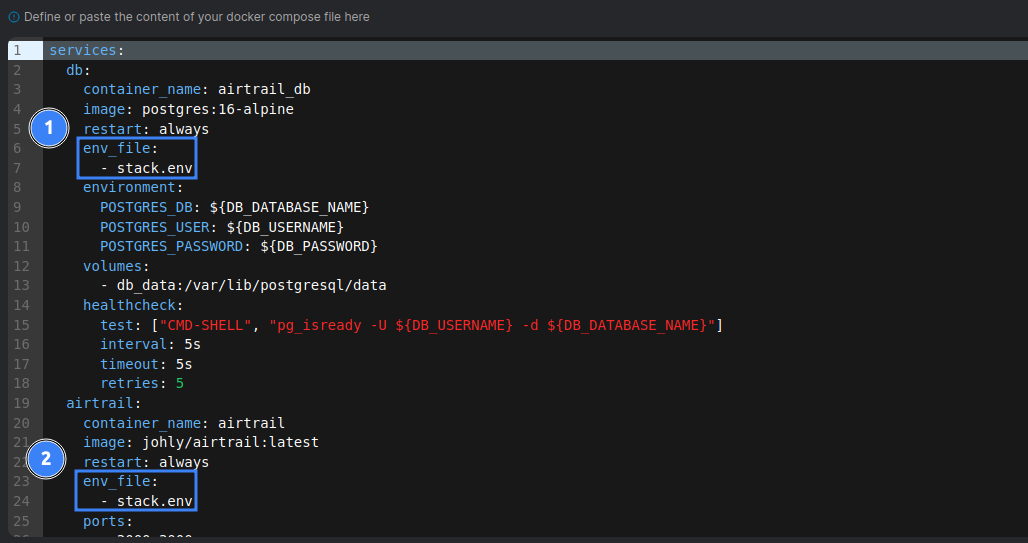
- Replace all instances of
- Environment variables: Go into "Advanced mode" and copy-paste the contents of .env.example into the text area.
- Change the
ORIGINto the URL that you will be accessing your AirTrail instance from. - Change the
DB_PASSWORDto a secure password. Optionally, change other database settings.
- Change the
Click Deploy the stack.
info
After deploying the stack, you should follow the Post Installation steps.